Apple won a patent today covering their original Apple Vision Related invention dating back to 2007
On August 22 the U.S. Patent and Trademark Office officially granted Apple their original patent for a future Virtual Reality Headset that could present users with 3D environments. The patent dates all the way back to 2007, the year the iPhone debuted. Our report's cover graphic stems from that original patent. To a certain degree, Apple even envisioned a button that would adjust the User Interface, just as Vision Pro's Digital Crown, pictured below, does to summon the "Home View" UI and to control immersion levels of an environment.

On August 22 Apple was granted an HMD related patent that actually dated back to 2007, way before the Oculus headset or anything from Samsung. The patent covers a personal display system with which a user may adjust the configuration of displayed media is provided. The personal display system may include an electronic device operative to provide media to a personal display device operative to display the received media. Using one or more optical and digital components, the personal display device may adjust displayed media to overlay features of a theater, stadium or concert facility thus giving the user of the personal display device the impression of being in the facility.
In some embodiments, the personal display device may detect the user's movements using one or more sensors and may adjust the displayed image based on the user's movements. For example, the device may detect a user's head movement and cause the portion of media displayed to reflect the head movement. This eventually led to "Head and Eye-Tracking" systems.
Apple's patent FIG. 5 below shows a schematic view of an illustrative display screen for selecting seats in a theater in accordance with one embodiment of the invention.
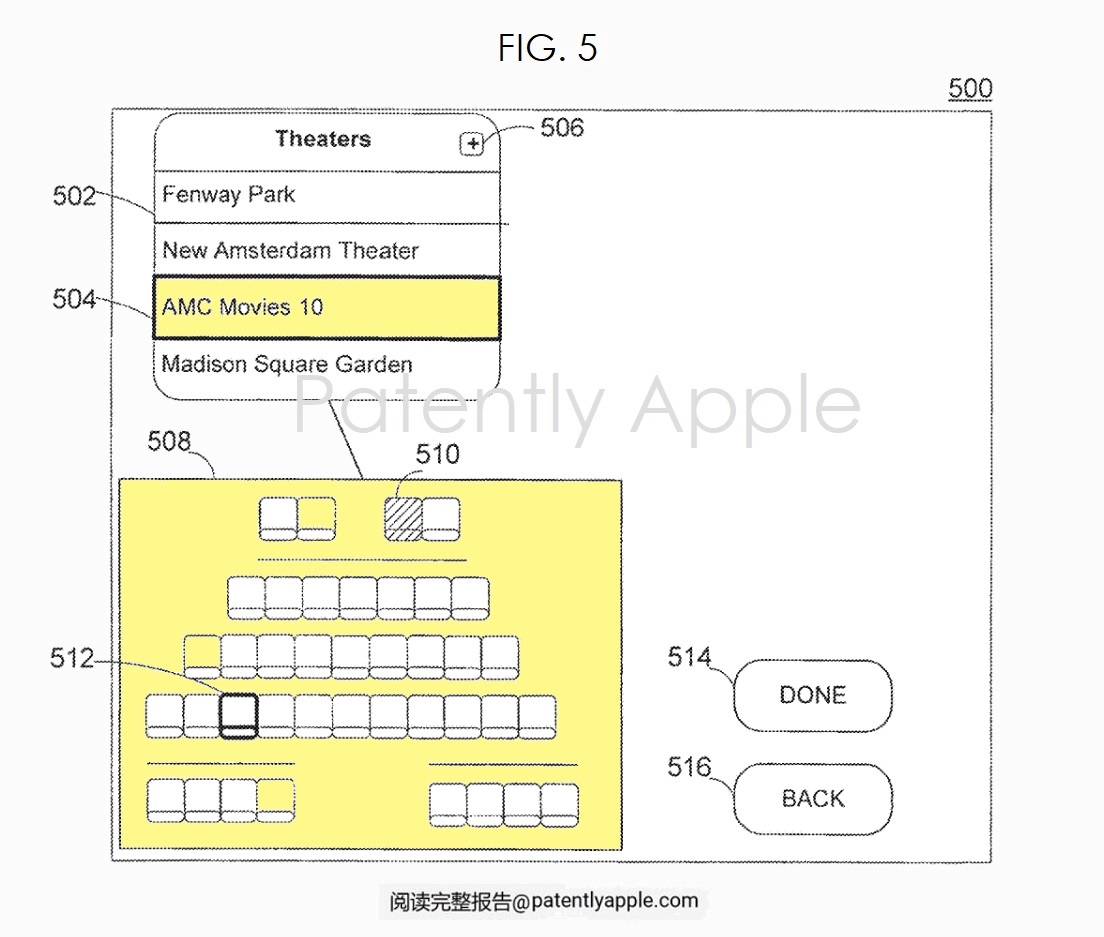
Further to FIG. 5 above, Apple notes that in response to the user selecting seat option 510, the personal display device may provide the user with an option for selecting a particular seat or location in a theater. In response to receiving a user selection of a particular seat or location, the personal display device may modify the displayed media to reflect the seating position selected by the user.
The personal display device may display any suitable option or series of options for selecting a particular seat or location in response to a user selection of seat option 510. For example, the personal display device may display an image of a seating map in which some or all of the seats may be selected.
Apple's patent FIG. 5 shows a schematic view of an illustrative display screen for selecting seats in a theater in accordance with one embodiment of the invention. In some embodiments, the personal display device may provide the user with an opportunity to view media as if the user were in a known theater, park or hall.
For example, the personal display device may provide the user with an opportunity to view media associated with a baseball game as if the user were in a baseball stadium (e.g., Fenway Park or Yankee Stadium). Display screen 500 may include listings #502 of selectable theaters for which representative information is stored on the personal display device. As used herein, the term theater will be understood to include any suitable movie theaters, performing art theaters, auditoriums, lecture halls, sports stadiums, or any other suitable environment for attending a performance. The user may select a listing by placing highlight region #504 over the listing.
The user may add a new theater to the listings by selecting add option #506. In response to receiving a user selection of add option #506, the personal display device may allow the user to enter information for the new theater. In some embodiments, the personal display device may provide an interface for the user to create a customized theater. In some embodiments, the personal display device may access a database that the user may search to identify a particular theater. In response to receiving a selection of a particular theater, the personal display device may download a seating map and other information for the selected particular theater and store the information on the personal display device, the electronic device, or both.
Once the user has selected a particular theater from the listings, the personal display device may display a representation of the available seats in seating map #508. The personal display device may identify the user's current viewing position using current seat highlight #510. One or more seats or sections of the seating map may be selectable, such that in response to a selection of a particular seat, the displayed media may be adjusted to reflect the selected seat.
In response to receiving a selection of a seat or section using highlight region #512, the personal display device may adjust the displayed media to provide a preview of the newly selected viewing position to the user. For example, the media display may be adjusted to simulate a viewing experience from any seat in a movie theater (e.g., a back left side seat, a middle-center seat, or a front-center seat). In addition, the personal display device may overlay or display elements of the selected theater on the display. For example, the personal display device may display the outline of another user's head in a movie theater, or particular architecture of the selected theater.
In some embodiments, the overlaid elements of the theater may be operative to move to further enhance the user's viewing experience (e.g., see a fan stand up and move at a sports stadium, or watch a curtain open and close at the beginning and end of the media).
The personal display device may not be limited to changing the configuration of the media on a display. The personal display device may instead or in addition be operative to adjust any other parameter or configuration related to the media or to the user's experience. In some embodiments, the personal display device may adjust the audio output along with adjustments of the media display. For example, the personal display device may provide audio effects specific to the theater or stadium selected by the user (e.g., acoustic effects and resonance of Carnegie Hall, or crowd noises for Veterans Stadium).
Lastly, a user sitting in the front-center of the movie theater may hear sounds differently than a user sitting in the back left side or middle-center of the theater. As another example, audio may be louder if a user zooms in to the displayed media, and softer if the user zooms out of the displayed media. Persons skilled in the art will appreciate that any suitable type of audio adjustments, such as, for example, 3D sound effects or room equalization, can be made when a user selects different viewing positions in a theater.
Imagine, an Apple project taking 16 years from scratch to finish. Actually 17 if you consider it won't be in the market until 2024. Patents present an invention that carries a vision of a potential future product. Patently Apple only began covering this invention back in 2014.
-
Previous:
-
Next:






